Stock Screener - Share Screens
To share a screen, select the Saved Screens tab at the top of the Stock Screener.
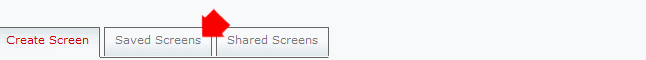
The Saved Screens tab offers you the option to Share/Hide your screens:
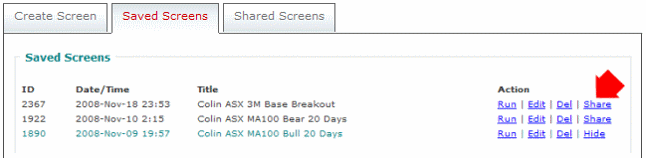
Share
The Share command will add your saved screen to the public domain where it can be viewed, copied or run by all users. Shared screens are highlighted in teal/green.
Hide
The Hide command will remove your shared screen from the public domain so it can no longer be viewed by other users.
