Download Instructions – Incredible Charts 10.0 for Windows
Receive a 5-day free trial of our Premium data service when you install Incredible Charts.
Download Incredible Charts for Windows
If you have not already done so, download Incredible Charts installer file:
Minimum Requirements
- Operating system: Windows 7, Windows 8, Windows 10 or Windows 11
- Browser: Internet Explorer 9.0 or later (it does not need to be your default browser).
- Memory: 300 Mb of RAM.
- Hard Disk Space: 50 Mb available.
- Internet connection.
Run or Save
Click the Run button in the File Download box
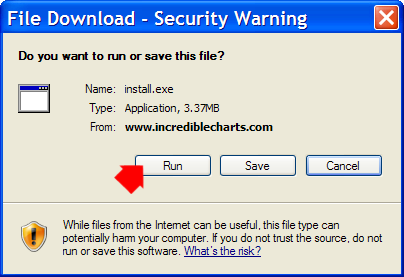
If your browser does not offer a Run button:
- Click the Save button;
- If prompted for a folder, save to Desktop or Downloads;
- When the download is completed, Open the file.
Publisher
When asked to approve the publisher, click the Run button.
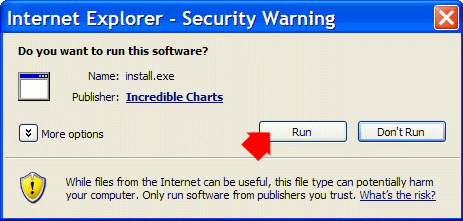
- If the installer does not start automatically, start it from your Desktop or Downloads folder.
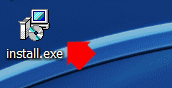
- You will be prompted for an Administrator password if your Windows user account does not have Administrator Privileges.
Setup
Click Next to start the Setup Wizard. We recommend that you follow the Default options.
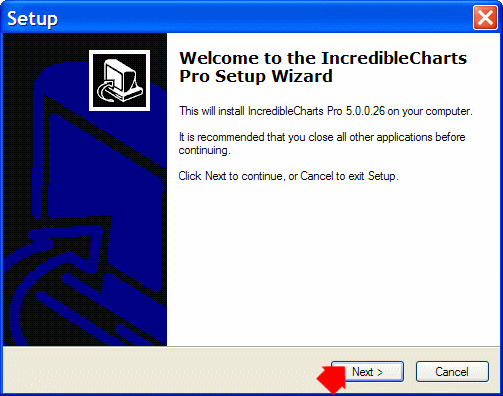
Configure your Firewall
Click the icon on your desktop to start Incredible Charts.

If prompted by your firewall, select Allow connection to the server.
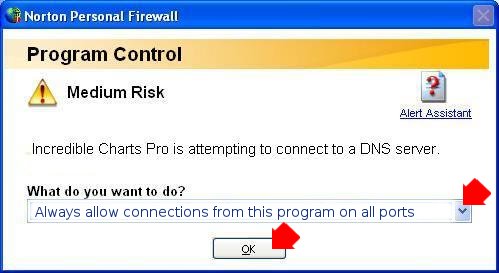
Login or Register
Open Incredible Charts from your desktop or start menu and login with your email address and password.
Register Here if you have not already done so.

