Stock Screener
% Price Move
The price move can be used to filter stocks that have increased/decreased by more than a specified percentage:
- Securities are listed if closing price has moved by the amount specified.
- The Minimum and Maximum fields are percentages, so 5% should be entered as "5", without the decimal.
- Negative numbers are permitted
- Percentages are not calculated per annum: % Price Move (3 Year) of 100 is not equal to 100% p.a.
Example 1
- Enter 50 as the Minimum for % Price Move (1 Year). Click Add.
- The Results page will list securities where closing price has increased by 50 per cent or more over the last 12 months.
Example 2
- Enter -50 as the Maximum for % Price Move (1 Year). Click Add.
- The Results page will list securities where closing price has decreased by at least 50 per cent over the last 12 months.
Signals
- Minimum %
Closing price has increased by at least the specified percentage. - Maximum %
Closing price has not increased by more than the specified percentage.
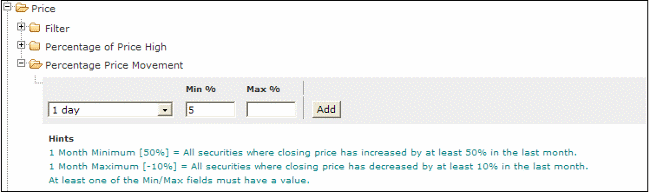
To Set the % Price Move Screen:
- Select the Price filter
- Then select the Percentage Price Movement filter
- Select the time period of the filter
- Enter an amount in the Minimum or Maximum fields (or both)
- Click on the Add button to add the filter.
