Stock Screener
Volume Moving Average Crossovers
- Crossovers are calculated using exponential moving averages.
- See Volume Oscillator for further details.
Signals
- Bull Signal
When the fast volume moving average crosses to above the slow volume moving average. - Bear Signal
When the fast volume moving average crosses to below the slow volume moving average.
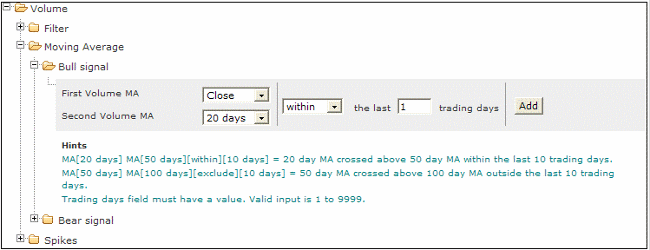
To Set a Volume Moving Average Crossover:
- Select the Volume filter
- Then select the Moving Averages filter
- Choose between a Bull signal or a Bear signal
- Select a first Volume MA or Close if you want to compare today's volume to a moving average
- Select a Second Volume MA
- Enter the number of days within which the crossover must have occurred or excluded
- Click on the Add button to add the filter.

Author: Colin Twiggs is a former investment banker with almost 40 years of experience in financial markets. He co-founded Incredible Charts and writes the popular Trading Diary and Patient Investor newsletters.
Using a top-down approach, Colin identifies key macro trends in the global economy before evaluating selected opportunities using a combination of fundamental and technical analysis.
Focusing on interest rates and financial market liquidity as primary drivers of the economic cycle, he warned of the 2008/2009 and 2020 bear markets well ahead of actual events.
He founded PVT Capital (AFSL No. 546090) in May 2023, which offers investment strategy and advice to wholesale clients.
