Indicator Colors
Use the Legend to amend the indicator colors on a chart:
- Open the
 Legend
Legend - Click the color block in front of the indicator
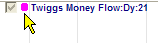
- Select a new color and click OK.
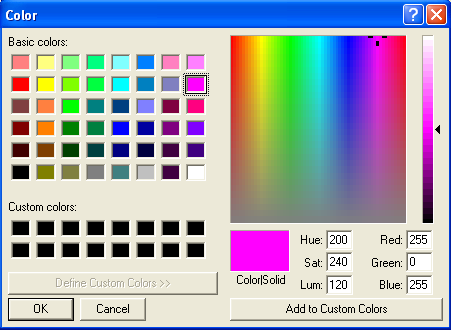
Blank Indicators
If the background and an indicator are the same color, the indicator will appear to be blank.
This is easily rectified by opening the Legend and amending the indicator color. The color block may be a bit hard to find -- just point your mouse to the normal position and look for the mouse-over hint.
