Multiple Watchlists
Watchlists may be used for saving, listing & scrolling through a number of securities.
Multiple Watchlists are useful if:
- you have more than one trading system,
- you have more than one stock portfolio,
- your portfolio is spread over more than one market, or
- you want to analyze stocks in different sectors separately.
Mouse-over the watchlist menu below for links to relevant help pages.
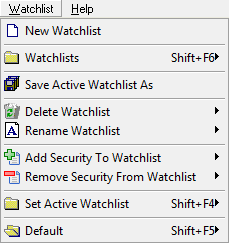
Create New Watchlist
- Open Watchlist on the main menu;
- Click on
 New Watchlist;
New Watchlist; - Enter a name for the Watchlist and click OK.
Set Active Watchlist
- Open Watchlist on the main menu;
- Hold your mouse pointer over
 Set Active Watchlist;
Set Active Watchlist; - Select a Watchlist from the pop-up list.
Save Active Watchlist As
To save a Watchlist under a new name:
- Ensure that the existing Watchlist is open.
- Click Watchlist on the main menu.
- Click
 Save Active Watchlist As.
Save Active Watchlist As. - Enter a new name and click OK.
Use this command to include all securities from an existing watchlist in a new watchlist.
Delete Watchlist
- Open Watchlist on the main menu.
- Hold your mouse pointer over
 Delete Watchlist.
Delete Watchlist. - Then click to select a Watchlist from the list that appears.
- Click Yes at the prompt.
