Getting Started: Watchlists
Watchlists may be used for saving, listing and scrolling through a number of stocks and/or indices.
Create a new Watchlist
- Select Watchlist >> New Watchlist on the chart menu
- Create a name (for example My Stocks) and click OK
To add a stock or index to a watchlist:
- Open a chart
- Click
 Add Security To Watchlist on the toolbar
Add Security To Watchlist on the toolbar - Select your watchlist from the pop-up menu
Create an Index Watchlist
- Select Securities >> Stock Screens on the chart menu
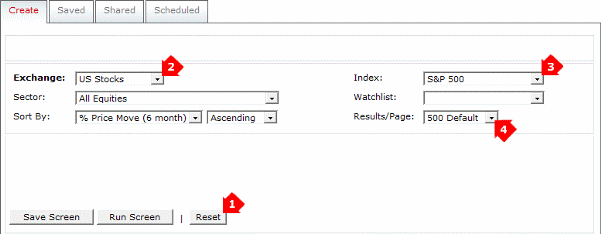
- Click Reset to clear any existing filters
- Select an Exchange
- Select an Index (e.g. S&P 500) or Watchlist
- Select Maximum Return: 500 Securities
- Run Screen
- Use the F8 shortcut key to create a watchlist
Review a Watchlist
First set which watchlist to review:
- Watchlists >> Set Active Watchlist on the chart menu; or
- Drop-down on the toolbar (Scroll Watchlist in the image below); or
- Right-click the up-arrow on the toolbar.
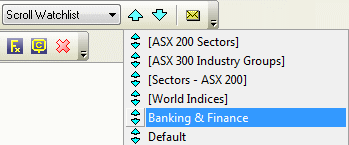
Then review stocks in your active watchlist, either:
- Use the up/down arrows on the toolbar or keyboard to scroll through the charts; or
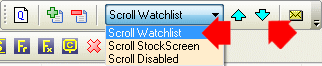
- Right-click the down-arrow on the toolbar and select a stock from the watchlist menu.
