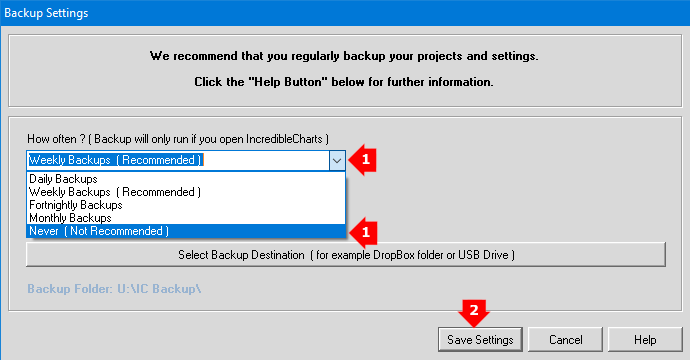Scheduled Backup
Watchlists and projects (indicators, trendlines, captions & other chart settings) are stored on your computer. We do not store a copy on our servers.
Backup Recommended
It is advisable to backup on a regular basis to ensure you can recover your watchlist and project files if something happens to the files or to your computer.
Recommended backup settings:
- Weekly Backups,
- keeping 7 backups,
- backing up to a USB drive or shared folder such as a Dropbox folder.
Schedule automatic backup
Go to File >> Backup Settings to
- Set How often ? to run backup.
- Choose How many backups to keep ?
- Use the Select Backup Destination button to select where to save your backups.
- The Backup Folder should show the file path & folder as selected at step 3.
- Save Settings.
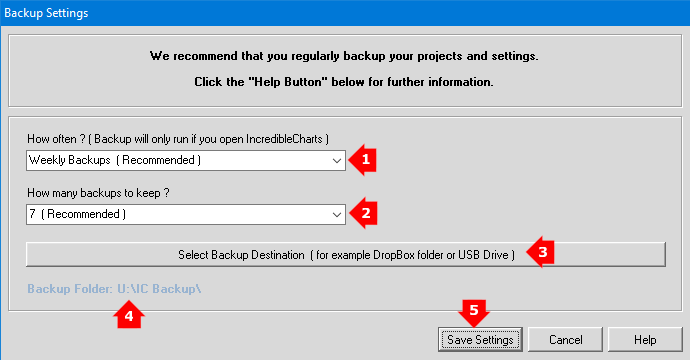
When will scheduled backup run?
Scheduled backup will run when you open Incredible Charts after a full day or week has passed since the last backup.
Do I need to delete old backups?
You do not need to delete old backups unless you have changed your Backup Folder.
Scheduled backup will create and store as many backups as you selected to keep. It will then automatically delete the oldest backup when it creates the next.
If you have changed your Backup Folder: copy the old backups to the new folder, or delete the old folder once there are a few backups in the new folder.
Disable scheduled backup
Go to File >> Backup Settings and
- Choose How Often ? >> Never ( Not Recommended ).
All other settings can be ignored. - Save Settings.